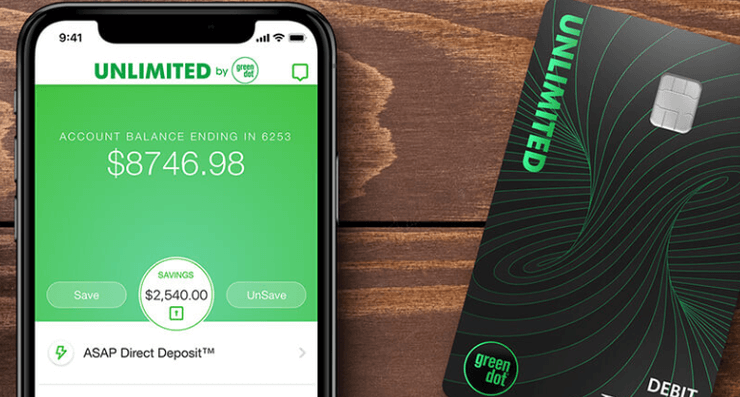We may earn a commission for purchases through links on our site, Learn more.
There are several ways to check your Green Dot card balance. You can check your balance online, with a smartphone, via text message, email alert, or using the Green Dot mobile app. You can also check your Green Dot card balance with an ATM.
Green Dot offers a range of prepaid MasterCard or Visa debit cards you can purchase at local stores near you. These cards can be reloaded with money, used to make purchases, or make withdrawals from the ATMs.
These cards could incur fees such as charges for inactivity, ATM use, and monthly maintenance fees, as well as any money spent on purchases or withdrawals.
Keeping track of your Green Dot card balance can help you avoid being declined when making a transaction.
Manage your Green Dot account online
To readily keep track of your balance and manage your Green Dot card through the company’s website and app, you need a Green Dot account. To access your account, visit the Green Dot website and click the “Log In” button.
At the top of the homepage, you will see a “Create Online User ID” link. Click it to register for an account. Alternatively, you can tap “Create One Now” on the homepage of the Green Dot mobile app.
When creating your account, you will be required to enter your card information, such as your card number, security code, and expiration date. You may also be requested to create a password; make sure it’s a password that no one can guess but one you can always remember.
Follow the steps to provide your zip code, date of birth, and the last four digits of your SSN. You’ll then be prompted to create your account details, enter your email address, and set up security questions.
Green Dot will prompt you to recheck your account information to be sure they are correct. Next, confirm and start managing your account online.
Check Green Dot card balance online
To check the balance on your Green Dot card online, visit Green Dot’s website and click “Log In.” Immediately, you’ll be directed to a page with your balance prominently displayed on the page. You can also view your purchases, deposits, and incurred fees by scrolling through your recent transactions.
Additionally, you can alternate between periods and also filter your transactions. You’ll also find a link to report any transaction that looks suspicious.
Check your Green Dot card balance on phone
Another way to check your balance is through the phone. The first option is to send a text message to the Green Dot short code of 43411 – simply send “BAL” followed by the last four digits of your card number. You will receive a reply message with your Green Dot card balance. Additionally, you can text “HIST,” followed by the last four digits of your Green Dot card number, for information about your transaction history. Note that before you can use the text option, you must have set up your phone number in your Green Dot account.
The second mobile option to check your Green Dot balance is to call 1-866-795-7597. The automated system response will give you options, press “2” to proceed and follow the prompt to enter your account details such as your Social Security number and/or card number. You will also be asked for your date of birth and confirm by pressing “1.” Once the system finds your account, it will direct you to get your Green Dot balance.
Check Green Dot card balance using the mobile app
One of the most convenient ways to check your Green Dot card balance is through the Green Dot mobile banking app. You can always access the app anywhere, anytime – you only need to be connected to the internet. Go to m.greendot.com or download via the Apple App Store or the Google Play Store. Similar to the Green Dot website, you’ll immediately see your account balance and history once you log in.
The mobile app also uses GPS to find the nearest ATM to your location.
Check Green Dot card balance with email alerts
This is one of the easiest options to check your card balance by requesting email alerts from Green Dot. Simply visit Green Dot’s website and log in to your account. Then, navigate to “Account details” and click the “Account alerts” option. Set up account alerts to see your GreenDot card balance daily or weekly every Monday. You can set up email alerts for two e-mail addresses.
Check your Green Dot card balance via ATM
This option may cost you some money, but if you don’t mind, you can check your Green Dot card balance (and withdraw money) at any MoneyPass Network ATMs or any other nearby ATM similar to the way you would with a traditional credit or debit card. To use your Green Dot card at an ATM, you will want to have your card and personal identification number ready.
There are over 37,000 MoneyPass Network ATMs across the United States, also using a MoneyPass ATM is free; using a non-MoneyPass ATM will cost you a small fee.
We hope you find this post on “How to check your Green Dot card balance” helpful. If you have any questions, please let us know in the comment section.