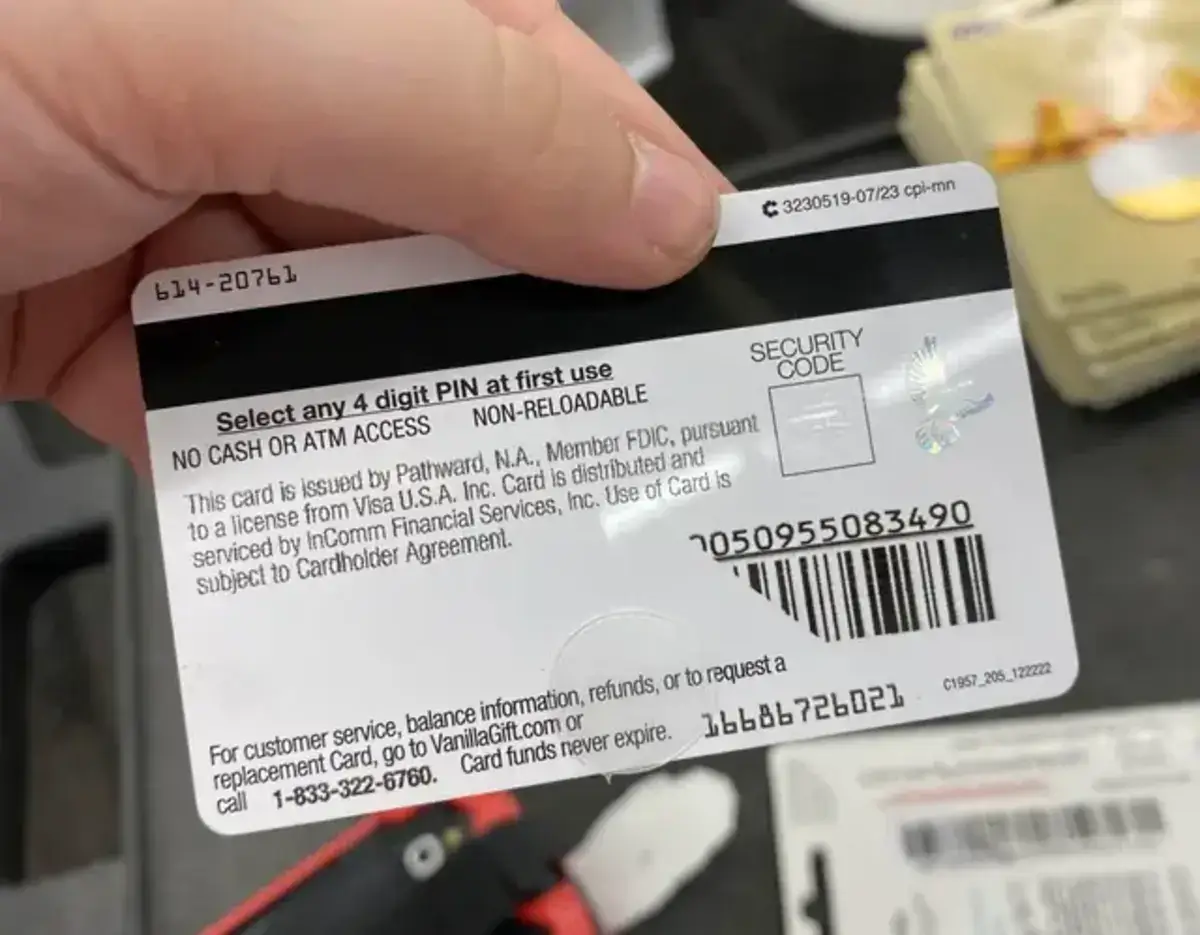We may earn a commission for purchases through links on our site, Learn more.
- A claim code is a combination of numbers and letters used to activate a Visa gift card.
- The claim code can be found on the back of physical Visa gift cards under a scratch-off panel.
- For digital Visa gift cards, the claim code is included in the email you receive.
- The claim code activates the card and reveals its 16-digit number and expiration date.
- Some retailers, like Amazon, allow you to redeem the claim code directly on their websites.
- Certain cards may require you to visit specific websites (e.g., MyPrepaidCenter.com) for activation.
- Visa and Mastercard gift cards might require identity verification before use.
- Always double-check the claim code for accuracy and ensure a stable internet connection during activation.
What is a Claim Code on a Visa Gift Card?
Visa gift cards are a popular and convenient way to send money or make purchases. These cards allow recipients to use them almost like cash, both in-store and online. However, before you can start using your Visa gift card, there’s a step that many people might find confusing: activation.
One important element in the activation process is the “claim code” or redemption code. But what is a claim code on a Visa gift card, and why is it important?
In this post, we will break down what a claim code is, how to find it, and how it works in the process of activating and using your Visa gift card. Let’s explore this together and make sure you’re ready to use your Visa gift card without any confusion.
Understanding the Claim Code on a Visa Gift Card
A claim code, also known as a redemption code, is a unique combination of numbers and letters used to activate your Visa gift card. Without this code, you won’t be able to access the funds on the card. It’s a crucial step in the activation process and is required to unlock the card’s value.
The claim code ensures that the card you have is valid, registered, and ready to be used for purchases. Whether you have a physical Visa gift card or a digital one, you’ll need this code to proceed with activation.
Where to Find the Claim Code
If you’ve just received a Visa gift card, the next step is to locate the claim code. The location of this code depends on whether you have a physical card or a digital card.
For Physical Visa Gift Cards:
The claim code is typically located on the back of the card. On many cards, you will find it under a scratch-off panel or protective coating. The scratch-off area is usually marked with a label, and you’ll need to gently scratch it off to reveal the claim code. Be careful not to damage the code or the card while doing this.
For Digital Visa Gift Cards:
If you’ve received a digital Visa gift card via email or another digital platform, the claim code will usually be included in the message or attached as part of the card details. Check your inbox for the email that contains the card information.
The claim code should be listed clearly along with other relevant details such as the card’s number and expiration date.
What Does the Claim Code Do?
Once you have located the claim code, the next step is understanding its role in the activation process.
The claim code essentially activates the Visa gift card and gives you access to the 16-digit card number, expiration date, and other essential details required to make purchases. Without this code, the card will remain inactive and cannot be used for transactions.
Here’s a step-by-step breakdown of what happens once you enter the claim code:
- Activation of the Card: The claim code is used to activate your card. When you enter the code on the relevant website or in-store, the system recognizes the card and confirms its validity.
- Accessing the Card’s Information: After activation, the card’s 16-digit number and expiration date will be displayed. These are necessary for online purchases and other uses. You may also need to enter a security code or PIN, depending on the card issuer.
- Card Registration: In some cases, you may be asked to register your card with the issuer’s website, especially if it’s a prepaid or promotional card. This step may include providing your name and address. It’s also important to note that the registration process may differ depending on whether the card is physical or digital.
How to Redeem the Claim Code
When you get a Visa gift card, the claim code allows you to redeem the value of the card, which can be done in several ways depending on where you plan to use the card. Some merchants, such as Amazon, allow you to redeem the card directly on their websites. Others might require you to go through a specific website to redeem the code.
For example, if you have a Visa Promotional Prepaid Card, you will likely need to visit a dedicated website, such as MyPrepaidCenter.com/redeem, to enter your claim code and activate the card. Once this step is complete, the card will be ready to use, and you can either receive a physical card or a digital one for your purchases.
Many people choose to redeem their gift cards on popular online stores, where you can enter the claim code during checkout to apply the value of the card to your purchase. The process is usually straightforward, but it’s important to ensure that the code is entered correctly to avoid any errors.
Additional Steps for Visa and Mastercard Gift Cards
When it comes to activating and redeeming a Visa gift card, there are some additional steps to be aware of. Visa and Mastercard gift cards may require you to verify your identity or register the card before use. This is an extra security step to ensure the card is being used by the rightful owner.
Some cards may also offer the option of choosing between a physical or digital card after activation. If you prefer a physical card, you may need to wait for it to be mailed to your address. Alternatively, a digital card can be used immediately for online purchases.
Troubleshooting Tips
While redeeming your claim code and activating your Visa gift card is typically a smooth process, there can sometimes be issues. Here are a few troubleshooting tips to help ensure the process goes smoothly:
- Double-Check the Code: One of the most common problems when redeeming a Visa gift card is entering the claim code incorrectly. Double-check the code for any typos or missing characters before entering it.
- Ensure a Stable Internet Connection: Activation and redemption processes require an internet connection. Make sure you have a stable connection when entering your claim code. If your internet connection is weak or disconnected during the process, it could result in errors.
- Check the Expiration Date: Before you try to redeem your Visa gift card, make sure that it hasn’t expired. The expiration date is usually located on the front of the card. If the card has expired, you may need to contact the issuer for assistance.
- Visit the Correct Website: Ensure that you are visiting the correct website for card redemption. If you’re unsure, check the instructions provided with your card or look for any official branding on the card itself that can guide you to the proper redemption platform.
- Contact Customer Support: If you’ve tried all the above steps and are still facing issues, don’t hesitate to reach out to customer support for assistance. The customer service team can provide you with the help you need to resolve any problems.
Frequently Asked Questions
Here are some of the related questions people also ask:
What is a claim code on a Visa gift card?
A claim code is a unique combination of numbers and letters used to activate a Visa gift card and access its funds. It’s essential for unlocking the card’s value.
Where can I find the claim code on a Visa gift card?
On a physical Visa gift card, the claim code is usually located on the back, beneath a scratch-off panel. For digital gift cards, it will be included in the email you received.
How do I redeem a Visa gift card claim code?
To redeem a Visa gift card claim code, visit the retailer’s website (such as Amazon) or go to a specific redemption site like MyPrepaidCenter.com. Enter the code to activate your card and access its value.
Can I use a Visa gift card immediately after entering the claim code?
After activating the card using the claim code, you can use it immediately for online purchases, but you may need to wait for a physical card if selected.
What happens if I enter the claim code incorrectly?
If you enter the claim code incorrectly, the activation will fail, and you won’t be able to access the card’s funds. Always double-check the code for accuracy before submitting it.
Do Visa gift cards expire?
Yes, Visa gift cards do have expiration dates. You can typically find the expiration date printed on the front of the card.
Is there a fee for redeeming a Visa gift card?
Some Visa gift cards may have activation or maintenance fees, but redeeming the claim code itself typically doesn’t incur additional charges.
Can I use my Visa gift card without registering it?
In some cases, registration may not be necessary, but certain Visa gift cards, especially prepaid ones, may require registration for full functionality.
Can I transfer the balance of a Visa gift card to my bank account?
Generally, Visa gift cards are not directly transferable to bank accounts, but you can use the card for online purchases or at retailers that accept Visa.
The Bottom Line
Now that we’ve covered everything you need to know, you should have a clear understanding of what a claim code on a Visa gift card is, where to find it, and how it works. The claim code is an essential part of activating and redeeming your Visa gift card, allowing you to access the card’s value and start using it for purchases.
Whether you have a physical or digital Visa gift card, make sure to keep the claim code safe and secure. Once you’ve redeemed the code and activated the card, you’ll be ready to use it wherever Visa is accepted, both online and in-store. Remember to enter the code carefully, follow the redemption instructions, and troubleshoot any issues that may arise.
If you follow the steps outlined in this post, you’ll have no trouble using your Visa gift card. So, the next time someone asks, “What is a claim code on a Visa gift card?” you’ll know exactly what it is and how it works.