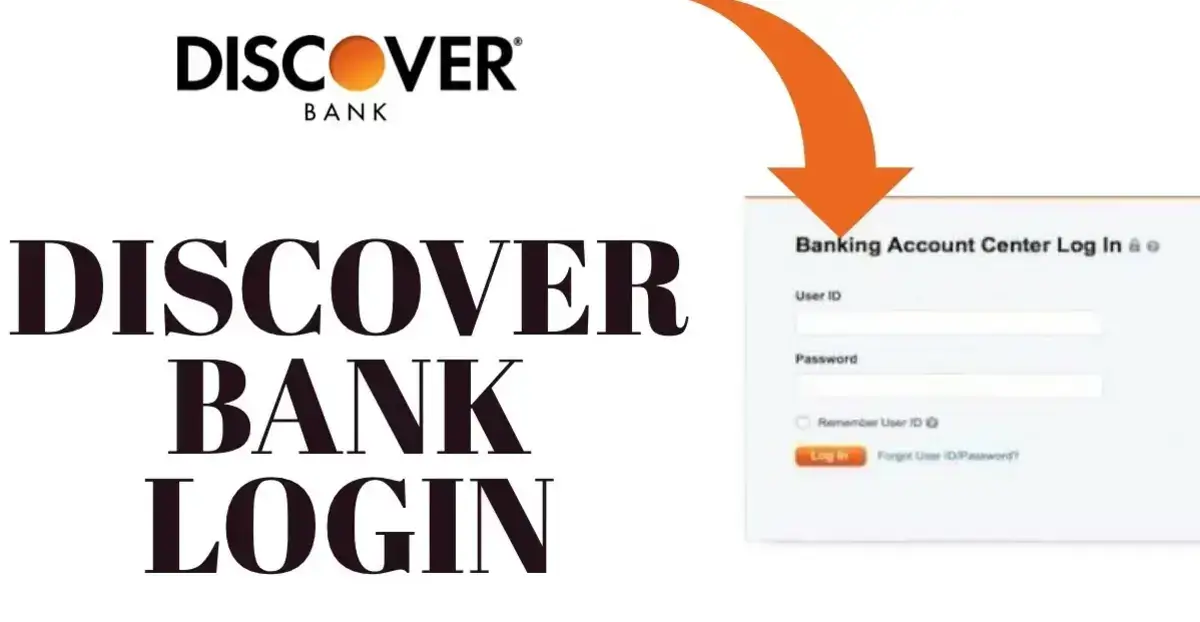We may earn a commission for purchases through links on our site, Learn more.
To log in to your Discover credit card account, follow these steps:
- Visit the Discover website or use the mobile app.
- Input your username and password if you already have an account.
- If you don’t have login details, provide your card number, expiration date, birthdate, and the last 4 digits of your Social Security Number (SSN).
- Discover will verify your information.
- Once verified, you can create a user ID and password for your online account.
How to log in to your Discover Credit Card account online
To log in to your Discover Credit Card account online, follow these steps:
Register your card:
- Go to the Discover website.
- Click on “Register Your Account.”
- Enter your card number and expiration date, your birthdate, and the last 4 digits of your Social Security number to verify your identity.
Create user ID and password:
- Choose a user ID that’s between 6 and 16 characters.
- Create a password with 8 to 32 characters, including at least 1 letter and 1 number.
Log in:
- Use your newly created user ID and password to log in.
- Once logged in, you’ll see the “Account Home” page displaying your account information, such as your current balance and available credit.
Manage your account:
- After logging in, you can manage your Discover account online.
- You can pay your credit card bill, view credit card statements, monitor account activity, and update account information like passwords and automatic payments.
Following these steps will help you easily access and manage your Discover Credit Card account online.
Forgot your login information?
If you forget your login details, go to the Discover login page. Click “Forgot User ID/Password” and follow the prompts to reset or retrieve your account credentials.
Where can I check my Discover credit card balance?
To check your Discover credit card balance, you have a few options:
- Online: You can log in to your Discover account on their website. This allows you to not only check your balance but also make payments, manage rewards, download statements, and perform other account-related tasks.
- Mobile App: Download the Discover mobile app for iOS or Android. Once installed, you can sign in to your account and access your credit card balance along with various other features such as freezing or unfreezing your account.
- Phone: If you prefer to check your balance over the phone, you can call Discover’s customer service at 1-800-347-2683.
These methods provide convenient ways to monitor your Discover credit card balance and manage your account.
How do I make a Discover card payment?
To make a Discover card payment, follow these steps:
- Online: Log in to your Discover online account. Click the “Make a Payment” button, enter the payment amount, and provide the necessary account information. You can schedule your payment for any day up to the due date.
- Phone: Call Discover customer service at (800) 347-2683, available 24/7. Enter the last 4 digits of your card number, follow the voice prompts to reach the payment option, or press zero to speak to a customer service representative.
- Mail: Send a check or money order to Discover Financial Services, P.O. Box 6103, Carol Stream, Illinois 60197. Make sure to write your account number on the “memo” line. Discover doesn’t accept cash payments.
Discover doesn’t charge a fee for any of these payment methods.
Payments are credited the same day if received by midnight Eastern Time, six days a week (not processed on Saturdays). Payments received after this time or on bank holidays are credited the next business day. Online or phone payments submitted before 5 p.m. Eastern Time on the due date are considered on time. If the due date falls on a weekend or bank holiday, payments process on the next business day.
When a payment is credited as received, it initially appears as pending while being processed. A hold is placed on the payment, so your available credit won’t immediately increase. The hold is removed when Discover posts the payment to your account, typically within 1-3 days, confirming the transaction as complete.
Discover offers a DirectPay feature that automatically debits your payment from your bank account each month by the due date, helping you avoid late fees. You can set up DirectPay online or by phone.
Remember, paying on time and in full each month helps you avoid interest charges. Discover provides a 25-day grace period (23 days in February) from the end of the billing period until the payment due date.
Where can I find my Discover credit card account number?
You can find your Discover credit card account number by looking at the 16-digit code on the back of your card. When you call customer service, providing your full credit card number is sufficient.
Your actual account number is what’s left after you remove the first 6 digits (used to identify the issuing bank) and the last digit (a check code for verification). However, most issuers typically request your full 16-digit credit card number and perform the necessary checks themselves.
Is Discover an online bank?
Yes, Discover Bank is an online bank. It is owned and operated by Discover Financial Services and is FDIC-insured. Discover Bank provides online and mobile banking services, offering a range of deposit products such as checking accounts, savings accounts, money market accounts, certificate of deposit accounts, and IRA accounts. For additional information about Discover Bank, you can visit their website at discover.com/company.