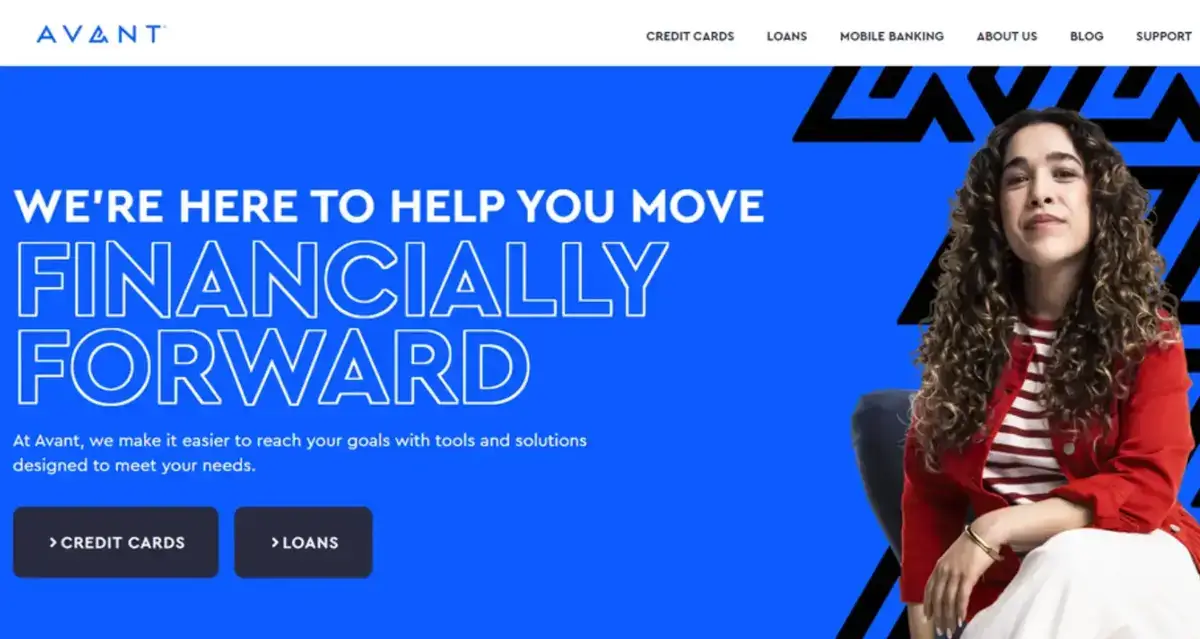We may earn a commission for purchases through links on our site, Learn more.
To manage your account and make payments online, visit the Avant website and log in.
Online account access
To log in to your Avant Card account online, follow these simple steps:
- Go to the Avant Card login page.
- Fill in the username and password fields with your credentials.
- Click “Log In” to access your account.
Once you’re logged in, you can manage your Avant Card account online. This includes tasks such as paying your credit card bill, viewing credit card statements, monitoring account activity, and updating account information like passwords and automatic payments.
If you ever forget your login information, don’t worry. Just click “Don’t remember your password?” on the Avant login page and follow the prompts to reset or retrieve your username or password.
Avant Credit Card payment
To make a payment on your Avant Credit Card, you have a few options:
- Online: The simplest way is to go online, either through the Avant website or their mobile app (available for iOS and Android). Log in to your account, find the payment menu on the account summary page, and enter your checking or savings account’s routing number and account number. You can specify the payment amount and choose to make a one-time payment or set up recurring payments.
- Mobile App: You can also use the Avant mobile app, using the same login credentials as your online account, to pay your credit card bill.
- Phone: If you prefer to pay by phone, call customer service at (855) 752-7012 and follow the prompts to speak with a representative. Provide your card number and your bank account or debit card information, along with the payment amount.
- Mail: For those who want to pay by mail, send a check or money order (do not send cash) to the following address: Avant, LLC
PO Box 1429
Carol Stream, IL 60132-1429 Ensure you include your full name as it appears on your statement and the last 4 digits of your card number on your payment.
Please note that when making payments online or through the app, the only accepted payment method is a bank account transfer, whereas over the phone, you can use a debit card. If you choose to pay by mail, send your payment at least 7 days before the due date to avoid late payments.
Avant payment address
To make payments by mail, send them to:
Avant, LLC, at PO Box 1429, Carol Stream, IL 60132-1429.
Avant customer service
To reach Avant Credit Card customer service, you have a few options:
- Online: Log in to your Avant online account or fill out their contact form on their website.
- Over the Phone: Call (855) 752-7012. Follow the automated menu options, and press “0” to speak with a live representative.
- Email: If you require further assistance or have questions, you can also reach Avant via email at creditcards@avant.com.
Before reaching out, you might want to check Avant Card’s FAQ page to see if your question or issue already has a solution.
The bottom line
- Avant Credit Card Login: You can log in to your Avant Credit Card account by visiting the Avant Credit Card login page. Enter your username and password to access your account.
- Avant Credit Card Payment: You can make payments on your Avant Credit Card by logging in to your account and navigating to the “Payments” section. Alternatively, you can call the Avant Credit Card customer service number at 1-800-712-5407 to make a payment over the phone.
- Avant Credit Card Customer Service: If you have any questions or concerns about your Avant Credit Card, you can contact customer service by calling 1-800-712-5407. You can also send an email to customerservice@avant.com or use the live chat feature on the Avant website.